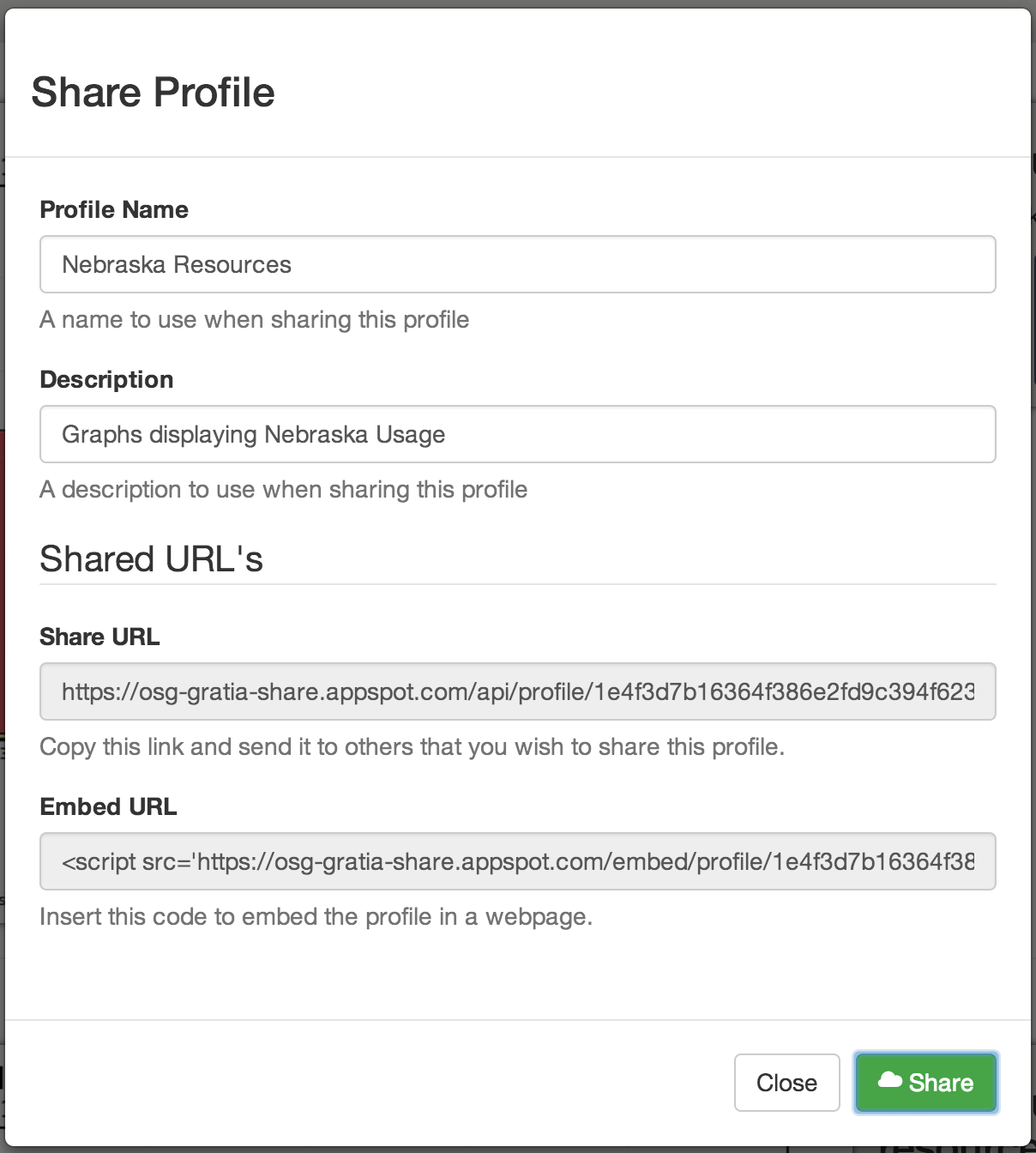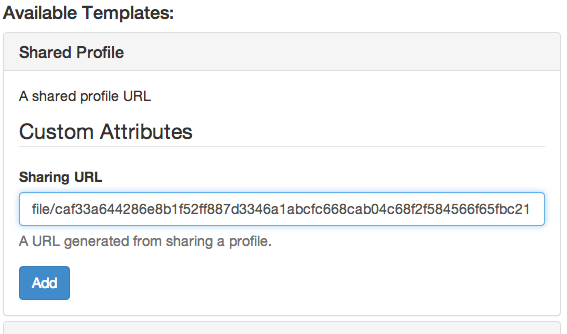Sharing Profiles¶
The OSG Usage App provides a service to share profiles (collections of graphs) with other uses easily.
Sharing your Profile¶
The OSG Usage App has the ability to generate a link that can be used by others to load the profile. A simple web service stores the profiles when you click on the sharing link, and can be retrieved by others when creating a new profile.
After you have created a profile that you would like to share, click on the Share button in the top navigation bar. It will open a dialog to fill in attributes that you would like to assign to the profile, such as Name and Description.
Once you have entered these values, click on the share button. It will generate a URL that you can copy into an email, or IM, and can be used by another user to load the profile.
Profiles save everything, including:
- All graphs that are in the profile.
- The refine parameters for the profile and each graph.
- Any graphs that where added by you.
Note
The remote user will not receive updates if you change a previously shared profile.